Small Spaces, Big Impact: A Guide to Low-Cost Office Design
Creating an impactful office design doesn’t have to break the bank. With the right approach, even the smallest spaces can be transformed into efficient, stylish, and inspiring work environments. In this guide, we'll show you how to use AITwo to design an empty office space step-by-step. Our powerful AI tools will help you achieve a professional look on a budget, making the most out of every square foot.
Why Choose AITwo for Office Design?
- Cost-Effective Solutions: High-quality designs without the need for expensive interior designers.
- User-Friendly Interface: Simple steps to create and customize your office layout.
- Quick Results: Instant design generation to save you time and effort.
Let's dive into how you can utilize AITwo to transform your empty office space into a functional and aesthetically pleasing work area.
Step-by-Step Guide to Decorating a Study Room with AITwo
Step 1: Open the AITwo Website
Go to the AITwo Website: Open your browser and navigate to AITwo.co.
Select Interior AI: On the homepage, find the "Interior AI" section. Select the mode "Virtual Staging - Empty Room" from the top section.
Upload Your Office Image: From the right section, click on the "Image" button and upload the image of the empty office you want to redesign.
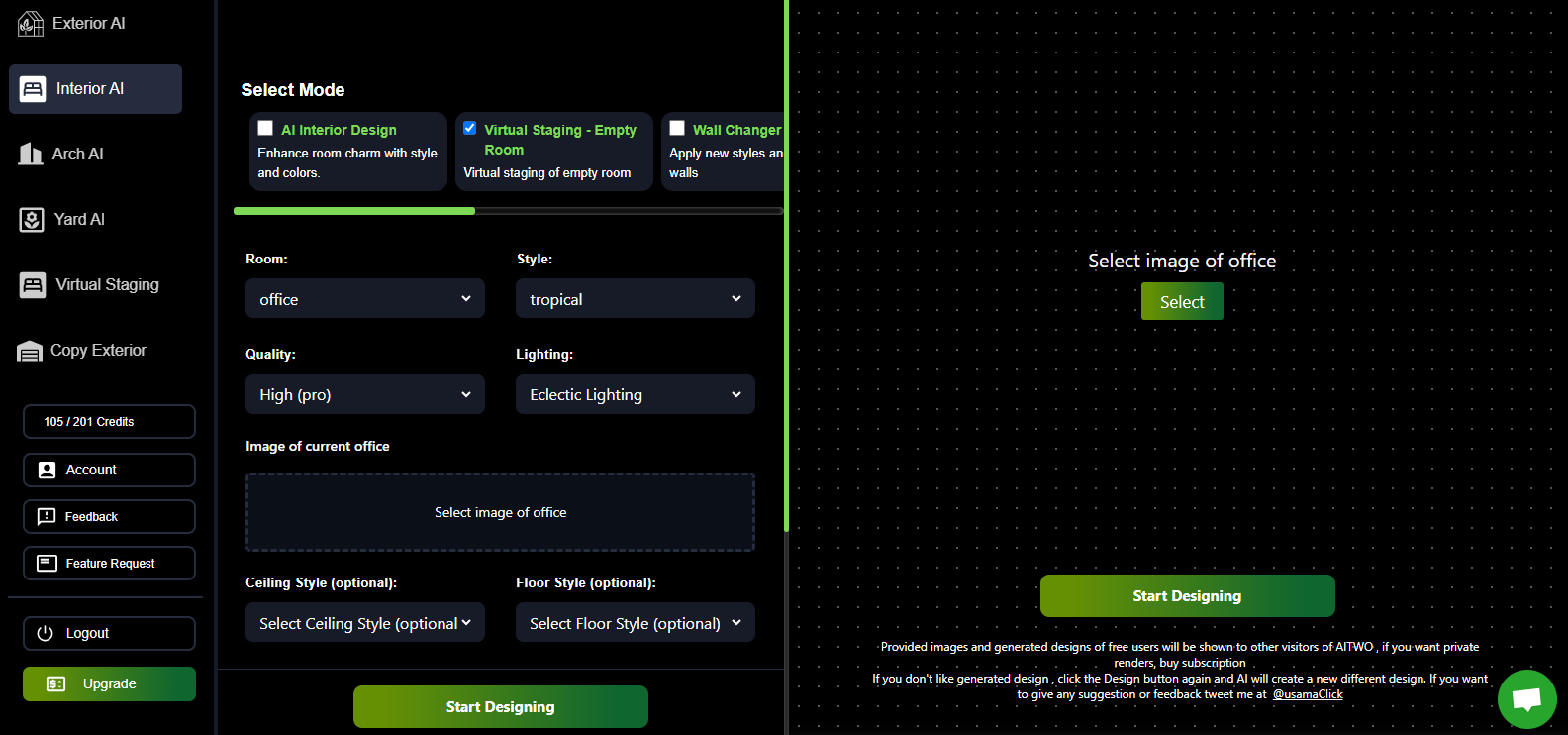
Step 2: Choose Room Type and Settings
Select Room Type: Choose "Office" as the room type.
Pick Your Style: Select the style that suits your preference (e.g., modern, minimalist, industrial).
Set Quality and Lighting: Adjust the quality and lighting settings according to your taste.
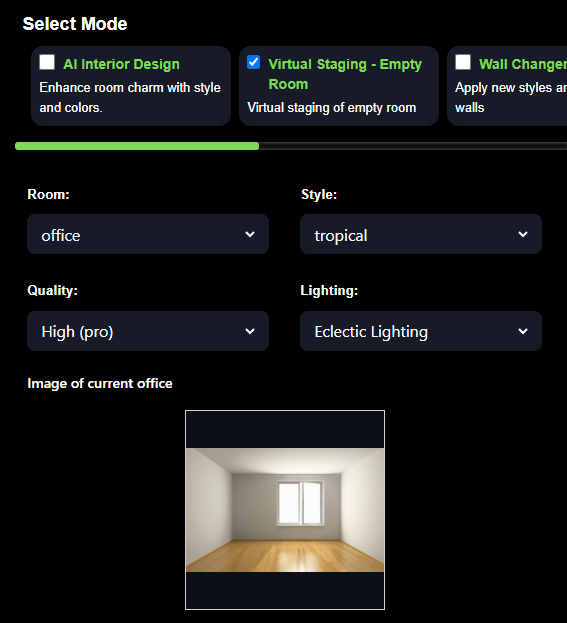
Step 3: Start Designing
Click "Start Designing": After setting your preferences, click on the "Start Designing" button.
Wait for Design Generation: The AI will generate a design in less than 30 seconds based on your settings.
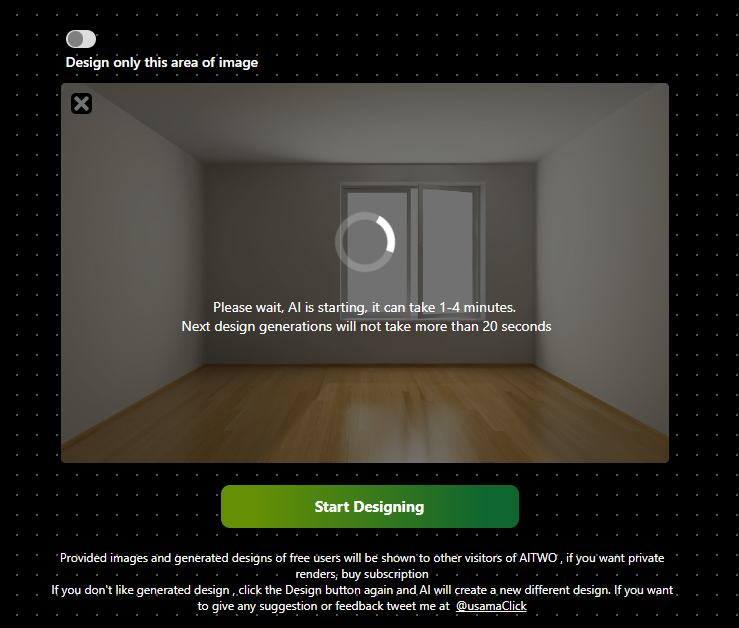
Step 4: Modify Your Design
Redesign Options: If you’re not satisfied with the initial design, use the "Redesign This Design" button to adjust your settings and generate a new design.
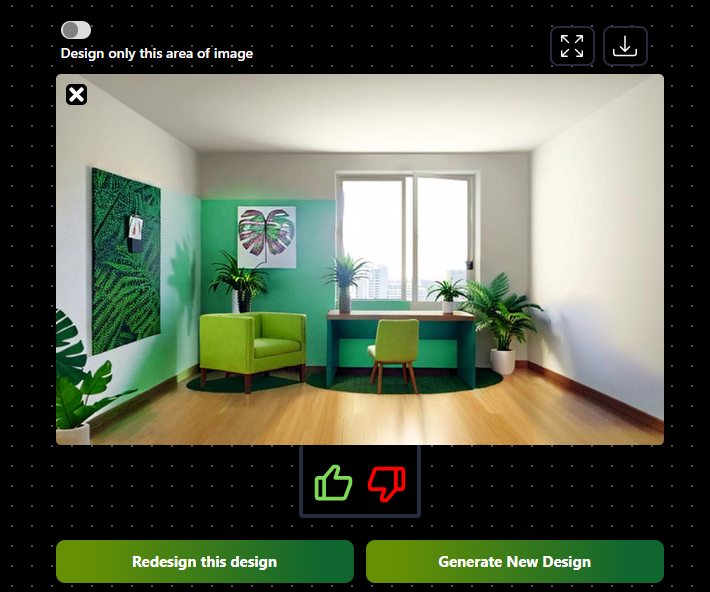
Step 5: Customize Specific Areas
Select Specific Area: Click on the "Design Only This Area of Image" button on the left side.
Choose the Area to Modify: Select the specific area of your office image that you want to redesign and click on the "Redesign" button.
Step 6: Download Your Final Design
Finalize Your Design: Once you’re happy with the final design, click on the "Download" button to save your new office design.
Want to design your house with AI? Visit our AITwo specific page.
Transform Your Office Today!
Designing an office space with AITwo is straightforward and can yield professional results in no time. Whether you're setting up a home office, redesigning a small workspace, or optimizing a larger office environment, AITwo provides the tools you need to create an efficient and attractive space. Start designing today and see the significant impact a well-designed office can have on your productivity and well-being.
