Ultimate Guide to Designing a Gaming Room with AI
Designing the ultimate gaming room can be both exciting and challenging. With the latest advancements in artificial intelligence, you can now effortlessly transform your gaming space. Our platform, AITwo, provides innovative tools to help you create a personalised gaming room that reflects your unique style and preferences. In this blog post, we'll walk you through the process of using AITwo to design your ideal gaming room step-by-step, complete with screenshots to guide you along the way.
Step-by-Step Guide
Step 1: Open the AITwo Website and Go to the Interior Page
Visit AITwo and navigate to the Interior page.
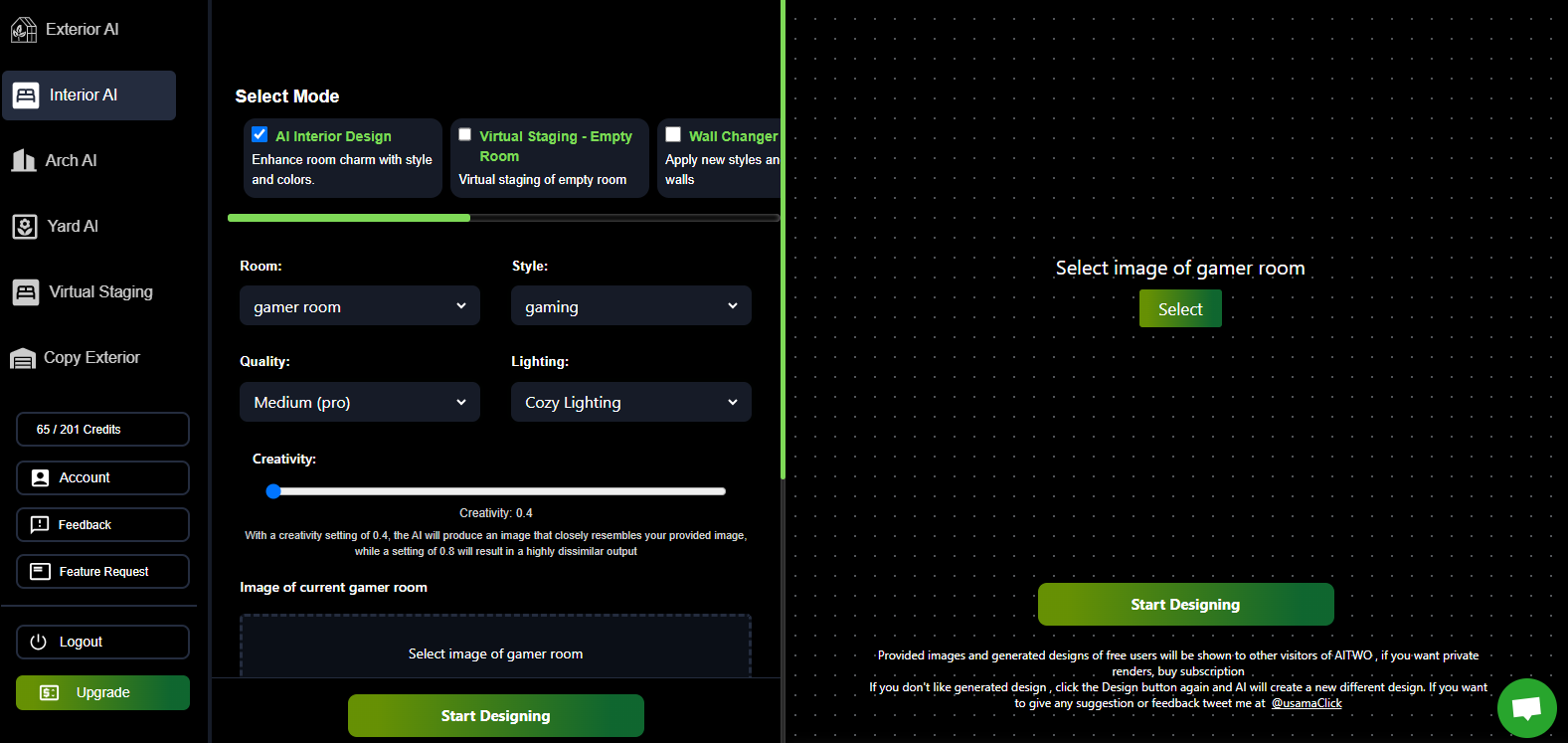
Step 2: Select Your Desired Design
Here, you will find multiple options. Select the AI Interior Design mode. Choose "Gamer Room" as the room type. Customize other options according to your taste, such as style, quality, and lighting.
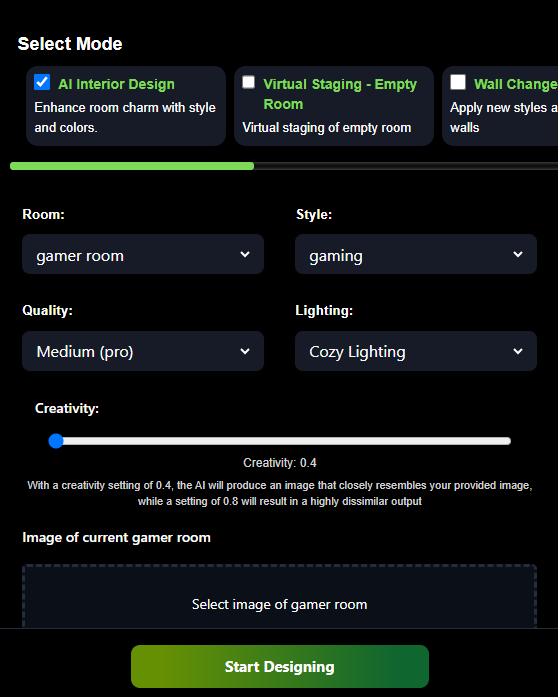
Step 3: Upload Your Existing Gamer Room Image
From the right section, click on the image section. Select the image of the current gamer room that you want to redesign.
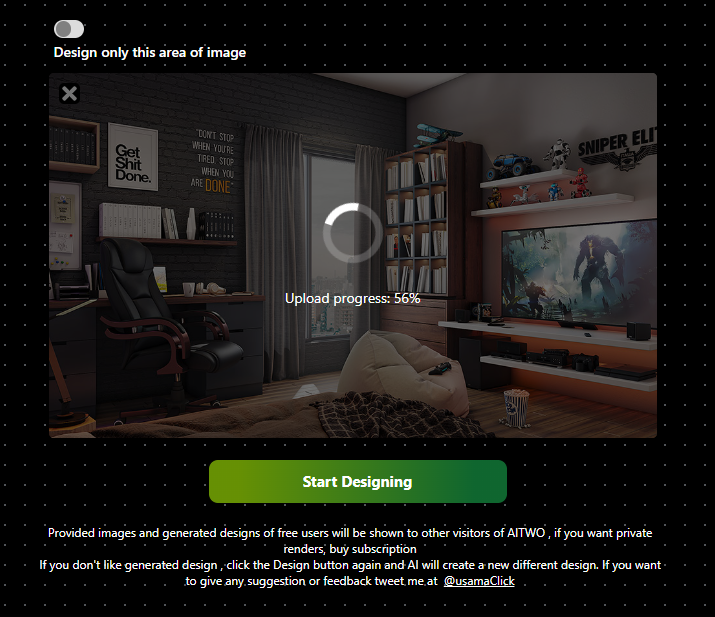
Step 4: Start Designing
Click on the "Start Designing" button. The AI will process your settings and generate the best design for your gaming room in less than 30 seconds.
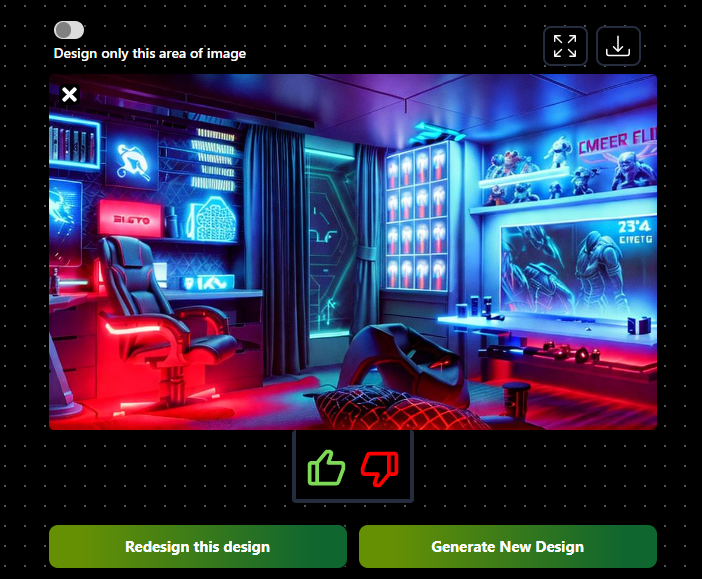
Step 5: Redesign If Needed
If you want to make changes to your design or settings, click on the "Redesign This Design" button.
Step 6: Customize Specific Areas
To customize a specific area of your design, click the "Design Only This Area of Image" button on the left side. Select the area you want to redesign and click on the "Redesign" button.
Step 7: Finalize and Download
Once you are satisfied with your design, click on the download button to save your final image.
Designing a gaming room that combines functionality, comfort, and style can be a daunting task. However, with the innovative tools provided by AITwo, you can effortlessly create a space that meets all your needs. By following our step-by-step guide, you can leverage AI technology to transform your gaming room into a personalized haven. We hope this guide has been helpful and inspires you to start designing your ultimate gaming room today. Remember, the possibilities are endless with AITwo.
