Transform Your Property's Exterior Design with AI: A Practical Guide
Enhancing your property's exterior design can be challenging in today's fast-paced world. Whether you're looking to boost curb appeal or simply want a fresh look for your home, utilizing AI technology can make the process much more efficient and cost-effective. AITwo offers powerful AI tools that can transform your property’s exterior quickly and easily. In this guide, we'll walk you through the steps to achieve a stunning exterior design using AITwo.
Why Use AI for Exterior Design?
- Efficiency: AI quickly generates design options, saving you time and effort.
- Cost-Effectiveness: High-quality designs without the need for expensive exterior designers.
- Customization: Tailor your design to your specific preferences and needs.
- Innovation: Access modern design ideas and trends that you might not have considered.
With AITwo, you can explore various styles and configurations to find the perfect look for your property’s exterior. Let’s get started with the step-by-step process.
Step-by-Step Guide to Changing Exterior Design with AITwo
Step 1: Open the AITwo Website
Go to the AITwo Website: Open your browser and navigate to AITwo.co.
Select Exterior Page: On the homepage, go to the "Exterior" page. Here, you’ll see the "Copy Exterior" section.
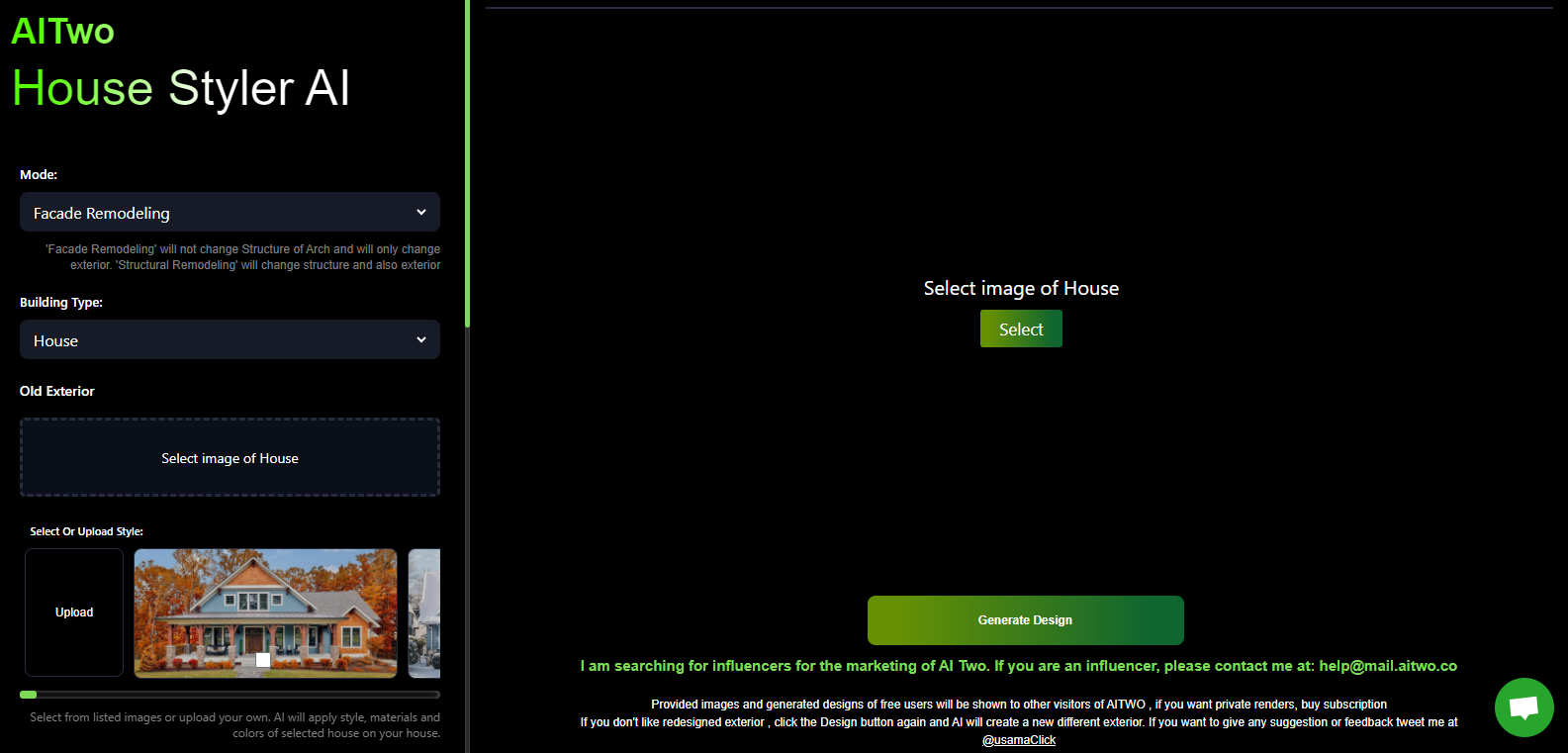
Step 2: Choose Your Options
You will find multiple options like mode, building type, quality, material, siding, time setting, weather, color, and advanced options. Select these options according to your taste and requirements.
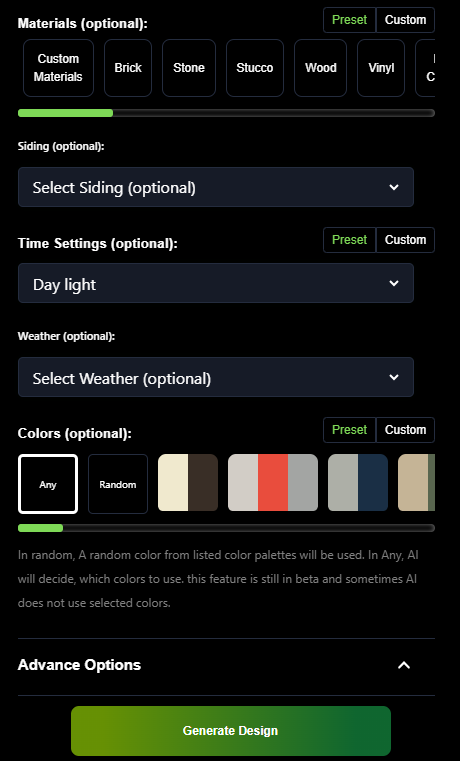
Step 3: Upload the Image and Start Designing
Select Your Image: From the right section, click on the "Image" button and upload the image of the exterior you want to redesign.
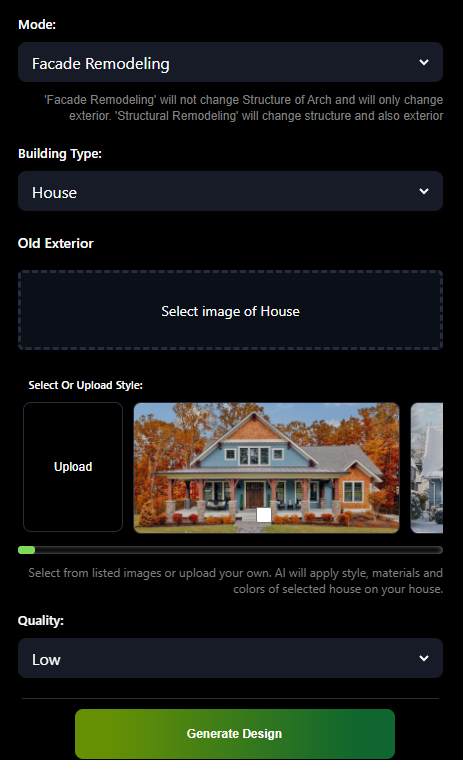
Click "Start Designing": After setting your preferences, click on the "Start Designing" button. Based on your settings, the AI will generate a design in less than 30 seconds.
Step 4: Modify Your Design
Redesign Options: If you’re not satisfied with the initial design, use the "Redesign This Design" button to adjust your settings and generate a new design.
Step 5: Customize Specific Areas
Select Specific Area: Click on the "Design Only This Area of Image" button on the left side.
Choose the Area to Modify: Select the specific area of your exterior image that you want to redesign and click on the "Redesign" button.
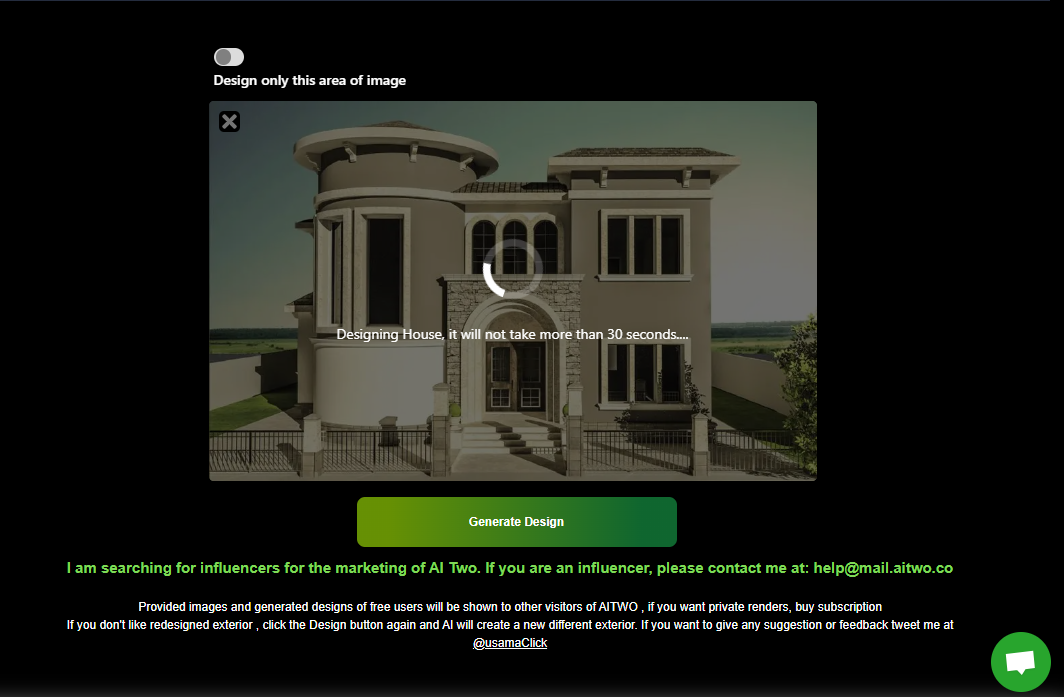
Step 6: Download Your Final Design
Finalize Your Design: Once you’re happy with the final design, click on the "Download" button to save your new exterior design.
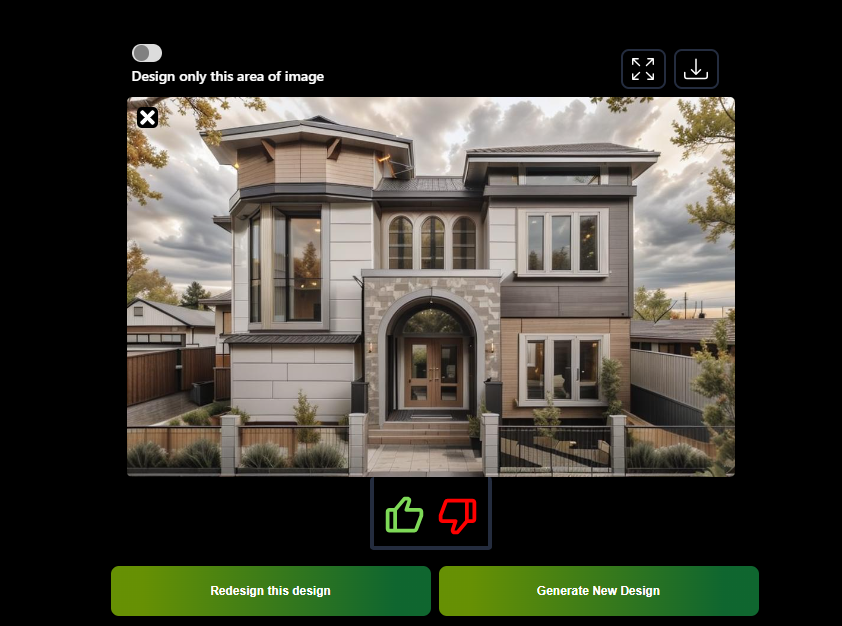
Want to design your house with AI? Visit our AITwo specific page.
Transform Your Property Today!
By following these steps, you can easily create a beautiful and customized exterior using AI technology on AITwo. Whether you’re aiming for a complete overhaul or just a few tweaks, AITwo makes the process simple and enjoyable. Start designing today and see the significant impact a well-designed exterior can have on your property’s appearance and value.
