Garage Design: Transform Your Garage into a Functional Space
Garages often become the catch-all for items that don’t have a designated space in our homes. However, with a bit of creativity and the help of artificial intelligence, you can transform your garage into a highly functional and organized space. AITwo offers innovative tools that make garage redesign simple and efficient. In this blog post, we will guide you through the process of using AITwo to design your dream garage step-by-step, complete with screenshots to help you along the way.
Step-by-Step Guide
Step 1: Open the AITwo Website and Go to the Interior Page
Visit AITwo and navigate to the Interior page.
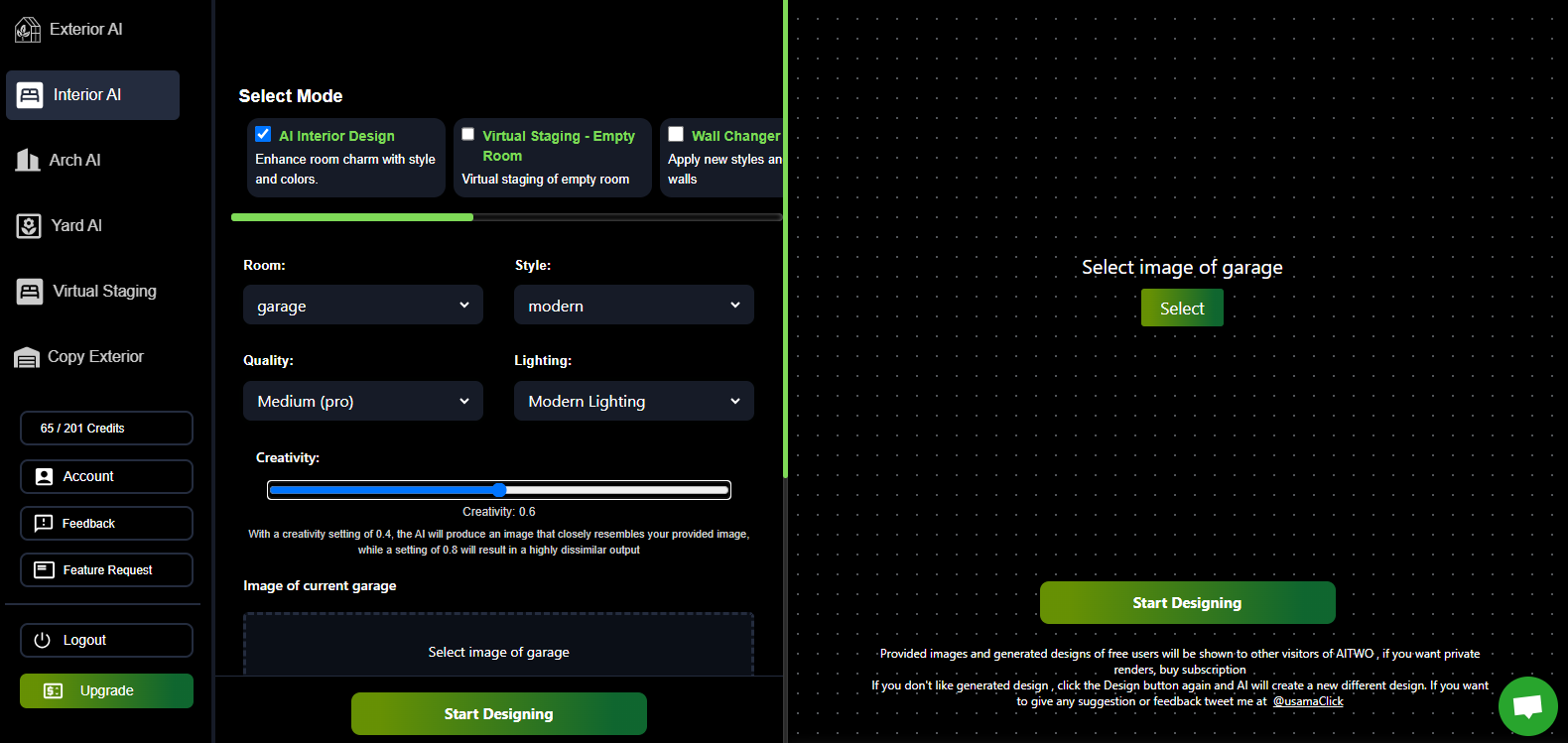
Step 2: Select AI Interior Design Mode and Room Type
Here, you will find multiple options. Select the AI Interior Design mode. Choose "Garage" as the room type. Customize other options according to your taste, such as style, quality, and lighting.
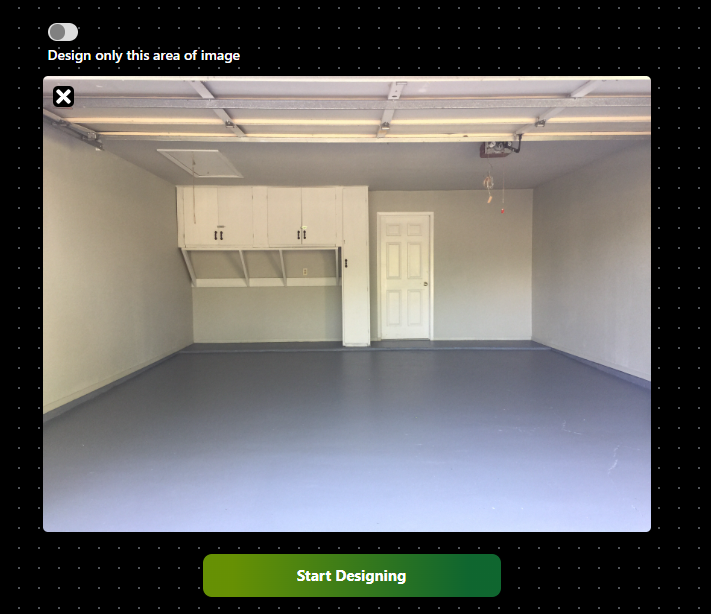
Step 3: Upload Your Existing Garage Image
From the right section, click on the image section. Select the old garage image that you want to redesign.
Step 4: Start Designing
Click on the "Start Design" button. The AI will process your settings and generate the best design for your garage in less than 30 seconds.
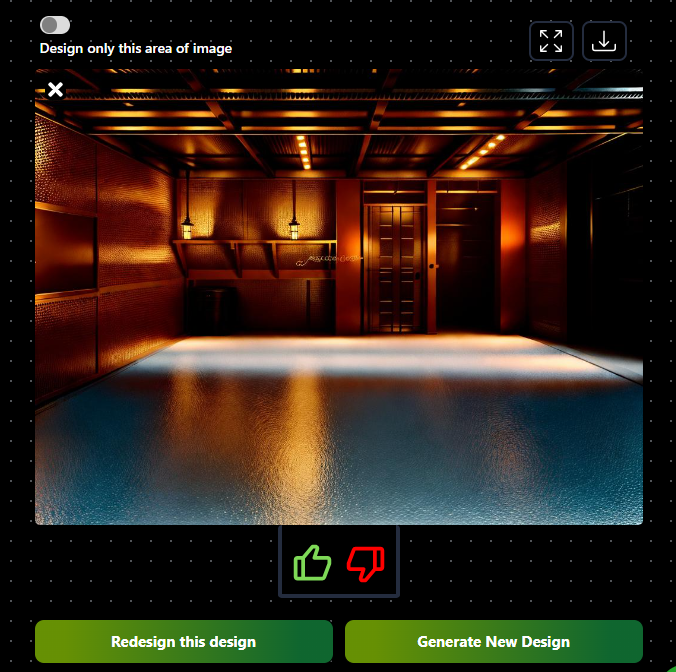
Step 5: Redesign If Needed
If you want to make changes to your design or settings, click on the "Redesign This Design" button.
Step 6: Customize Specific Areas
To customize a specific area of your design, click the "Design Only This Area of Image" button on the left side. Select the area you want to redesign and click on the "Redesign" button.
Step 7: Finalize and Download
Once you are satisfied with your design, click on the download button to save your final image.
Redesigning your garage can transform it from a chaotic storage area into a well-organized, functional space. AITwo's AI technology simplifies this process, allowing you to create a customized garage design in just a few steps. By following our guide, you can leverage the power of AI to achieve a garage that meets all your needs and preferences. Start your garage transformation today and experience the benefits of a well-designed space.
